How to create a list of hidden sheets in your model
Bad people are hiding things in your model. Don't let them get away with it.
We've updated the Used Ranges report from the Productivity Pack to include and highlight hidden sheets.
You can access the report through the Model build utility dialogue (Ctrl+Shift+6). Press R to run the Used Ranges report.
The report lists every sheet in the model, and the cell ranges that Excel thinks are being used.
Any hidden sheets in your model are included in the report:
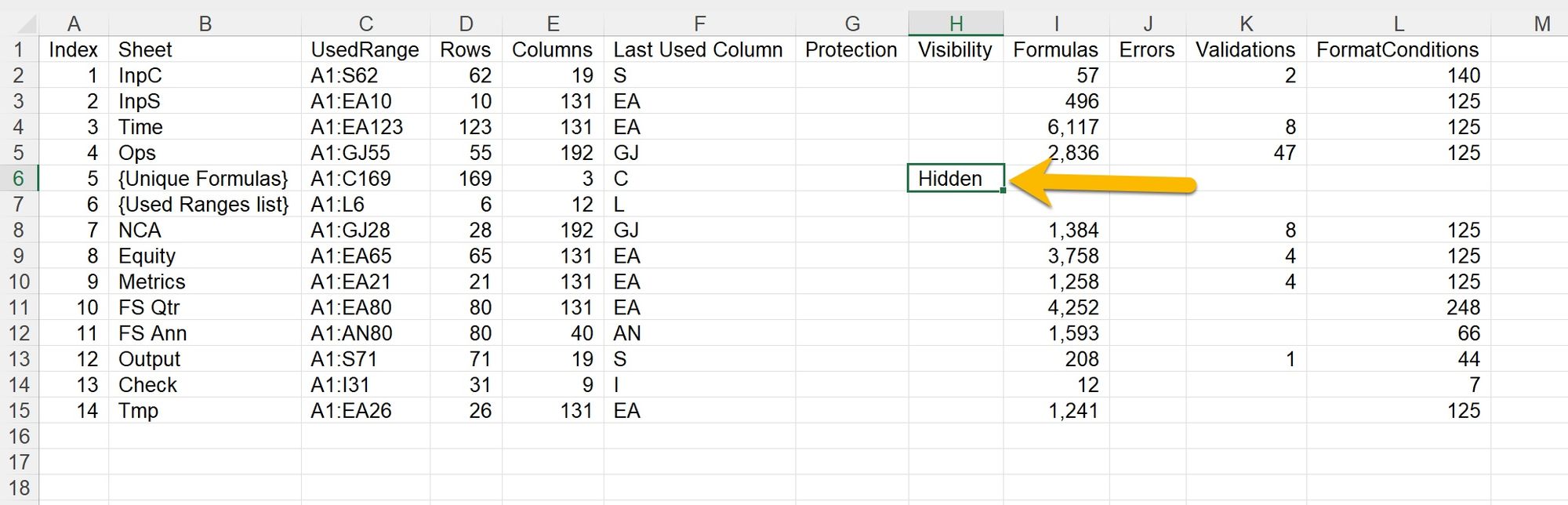
See also how to use this report to tidy up the Used Ranges in your model.
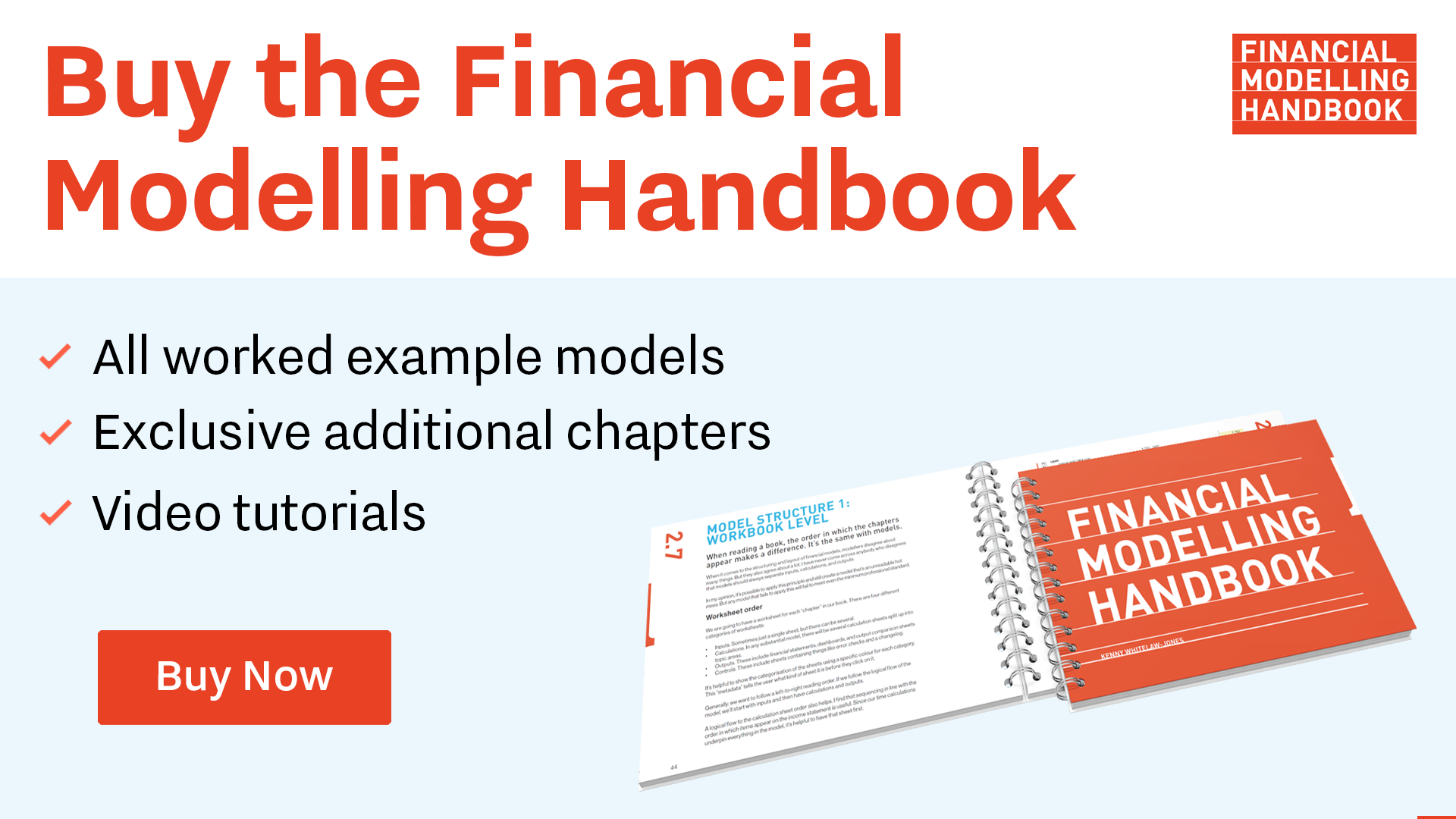
Comments
Sign in or become a Financial Modelling Handbook member to join the conversation.
Just enter your email below to get a log in link.