Q&A: How to customise formats on macro keystrokes.
Hi there! Thank you for sharing this and giving us options to change keystrokes. However, I'm wondering if it's possible to change color code? For example, I would like my numbers imported from other worksheet to be green. I guess I only need to change color code in the Macro codes? Would you mind direct me to the right session to change that in the code?
Thank you so much for your help! And loving very much the course!
Best regards,
Wei
Dear Wei,
I love this question as it indicates that you're making this methodology your own and adapting it to your own preferences and style. Great stuff.
Here are the steps to change formats.
Step 1: Unhide the macro sheet.
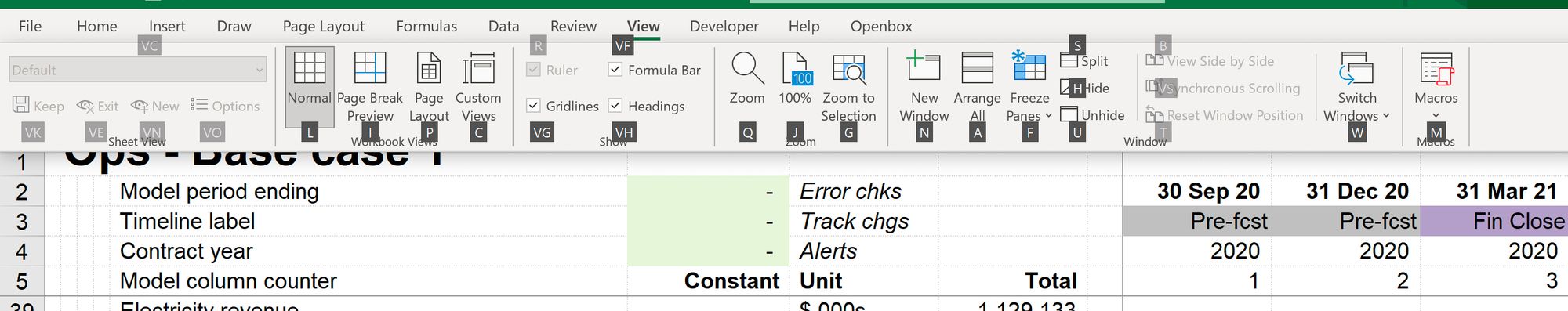
Then u for unhide.
Step 2: Change the link format in the custom shortcuts section.
Scroll to find this section of the Custom formats sheet
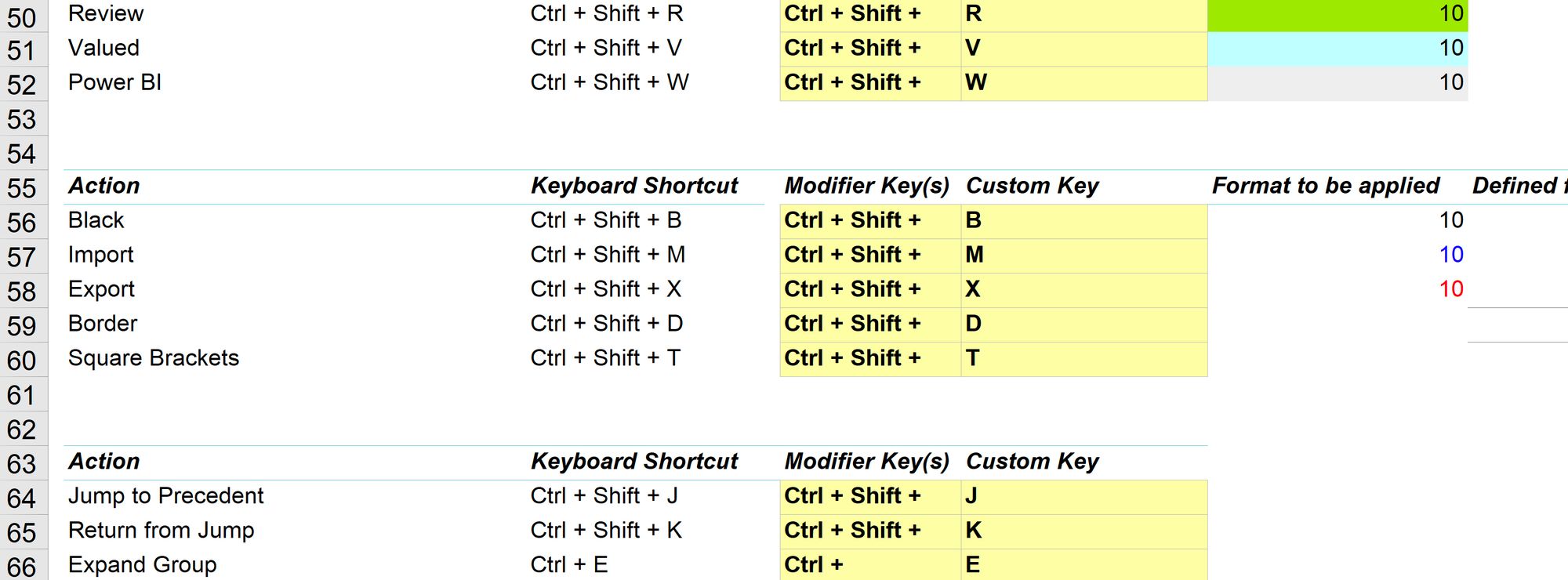
Change the format of the link to whichever colour you want. I've chosen a green here as you mentioned you wanted links to be green
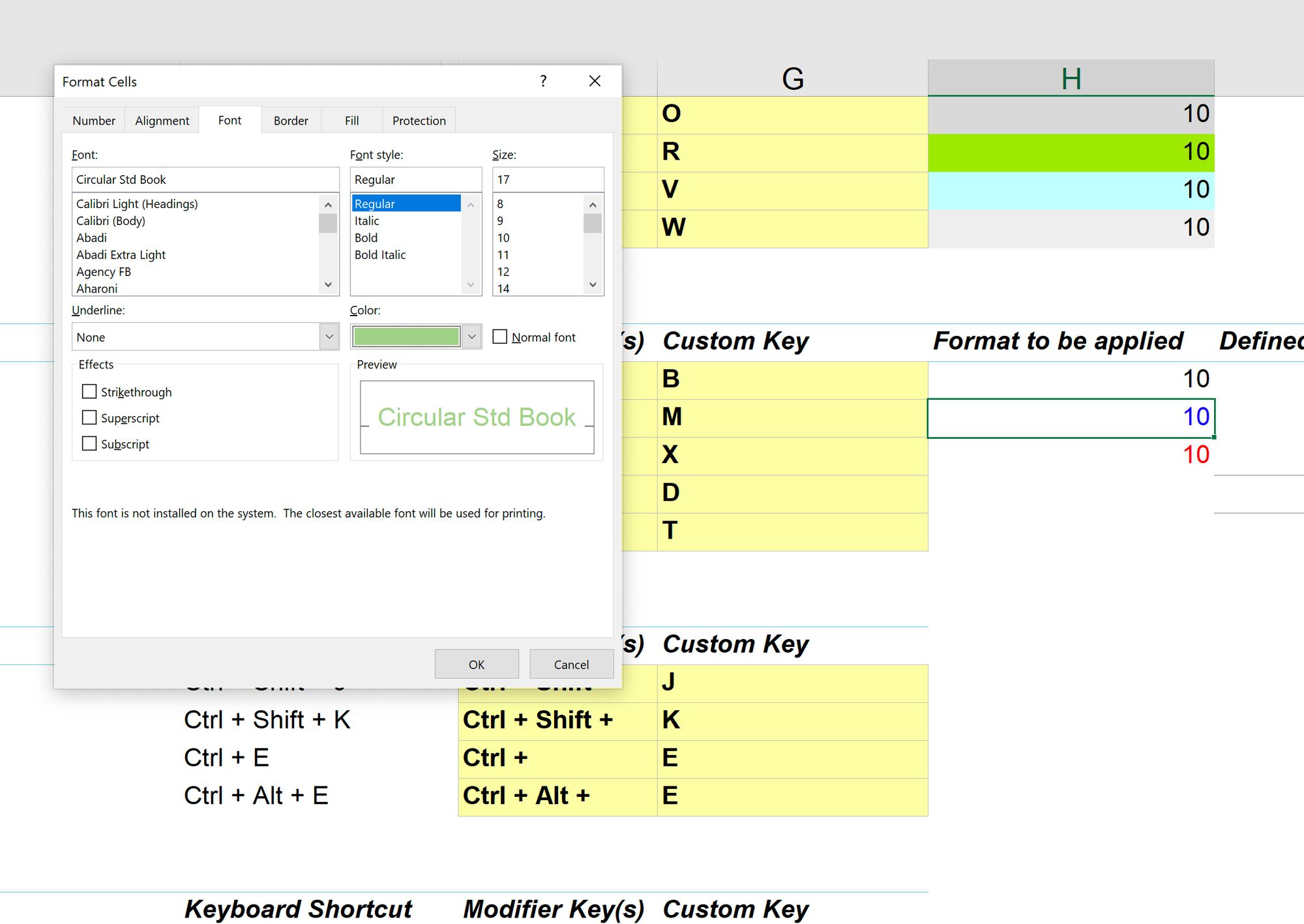
Check that the format in the "Import" user format cell has changed.
Step 3: Click the big button.
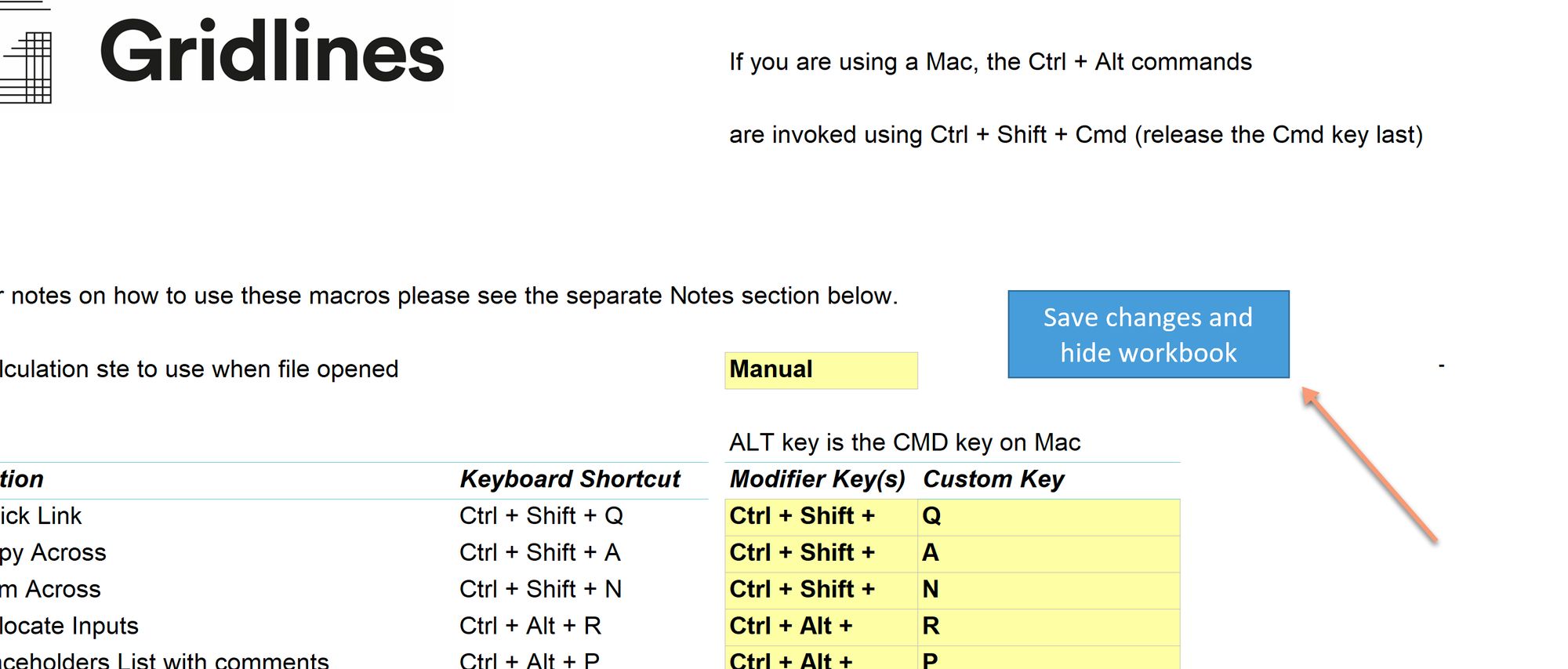
Hit “Save changes and hide workbook”. You’ll be back in your original model.
Step 4: Check that it works by reformatting a link using Ctrl+Shift+m
Ctrl+Shift+m now applies your green formatting to any links.
Also when you do a quick link using Ctrl+Shift+q and create a cross worksheet link, your preferred green shade will be applied.
You can change any of the user-defined formats in this way.
Enjoy!
Kenny
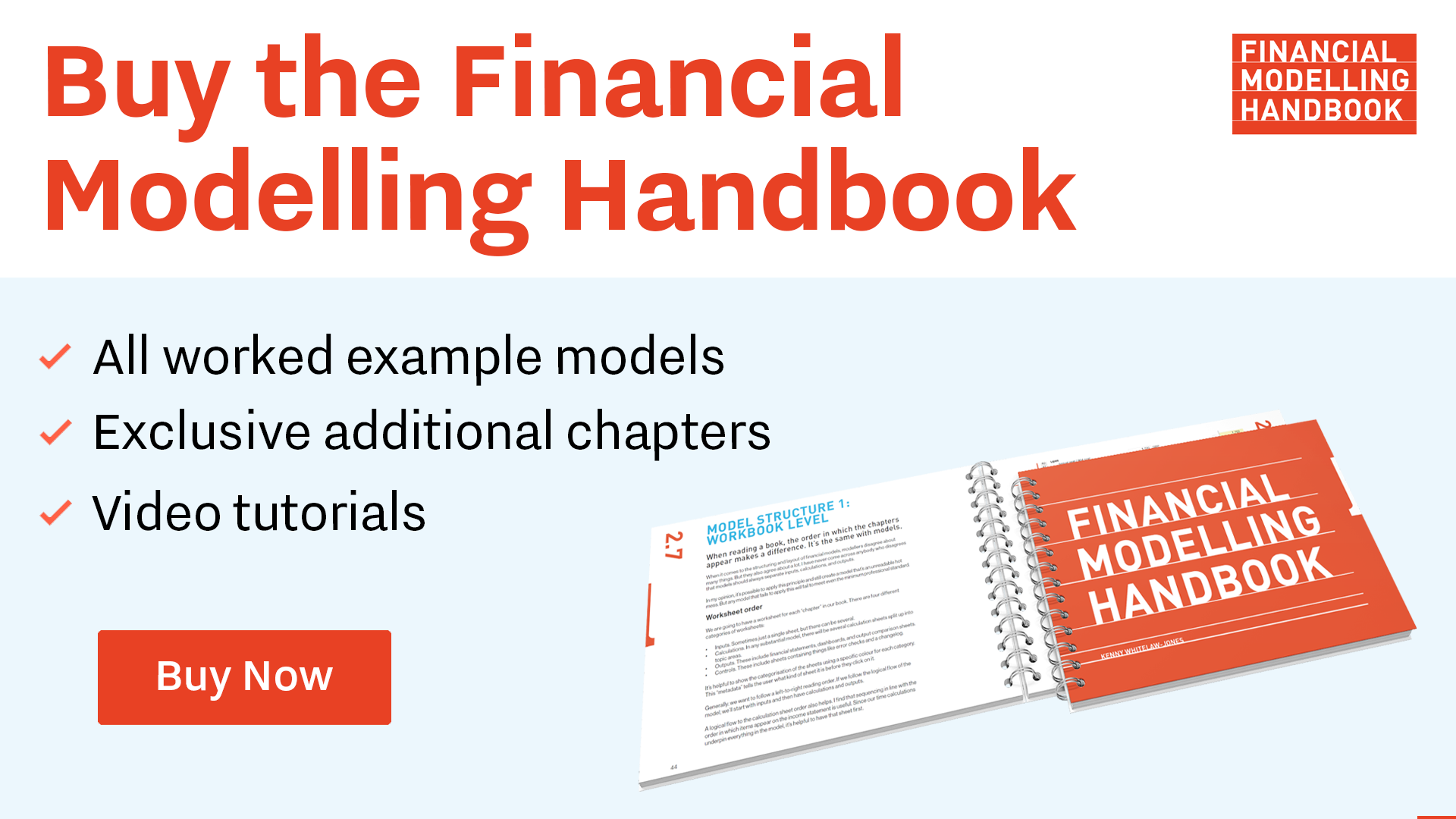
Comments
Sign in or become a Financial Modelling Handbook member to join the conversation.
Just enter your email below to get a log in link.