Q&A: What to do if Control+Shift+0 is not working to unhide columns
We like to be able to hide unused columns at the end of the model timeline. If we need to change the timeline we want to be able to easily unhide columns again.
The Excel keystroke to unhide columns is Ctrl+Shift+0. Many users find that this does not work.
Here’s how to change your keyboard settings to fix that. Note - the screenshots below are from Windows 11.
1. In Windows settings, select “Time & Language”
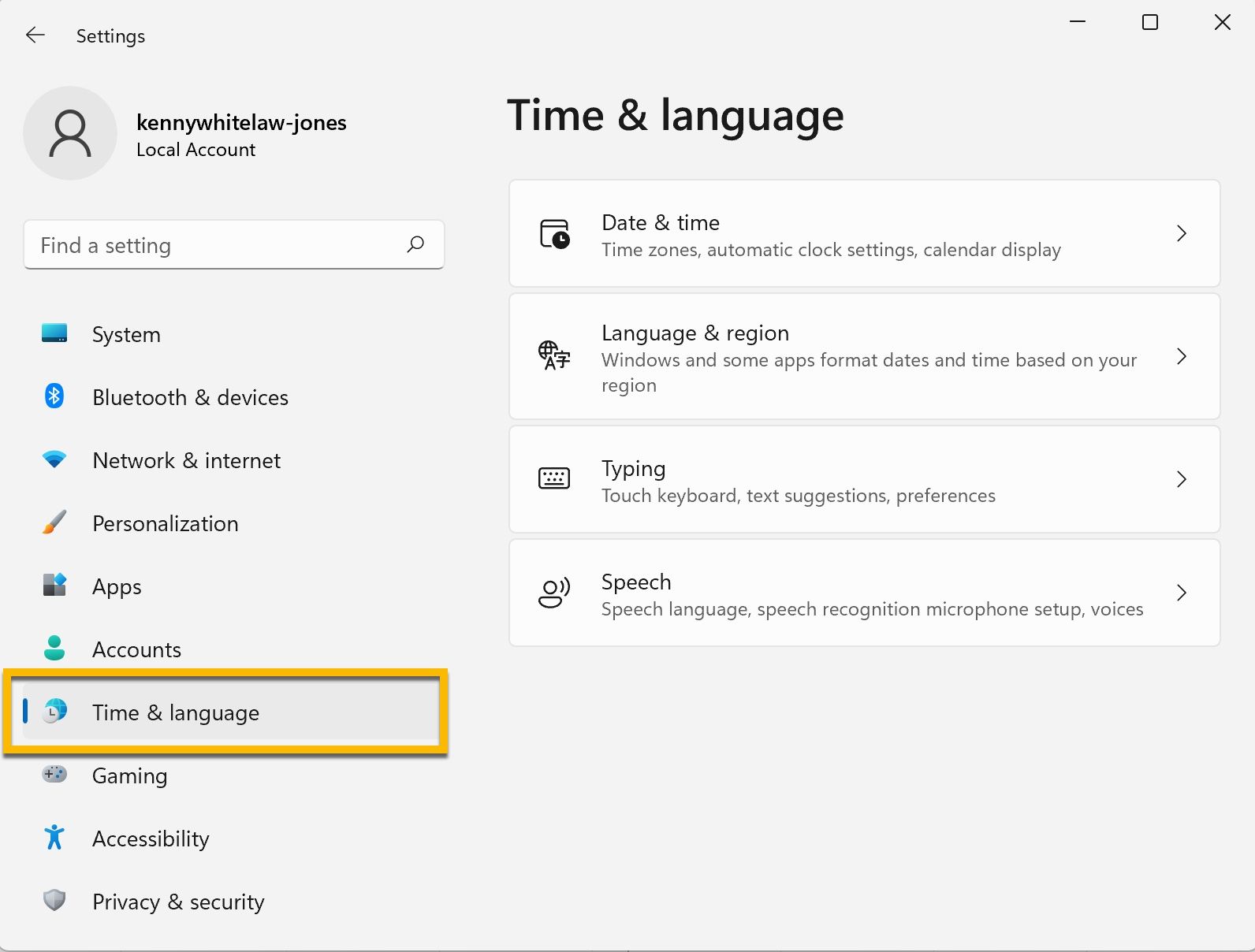
2 From the Time & Language settings, select Typing:
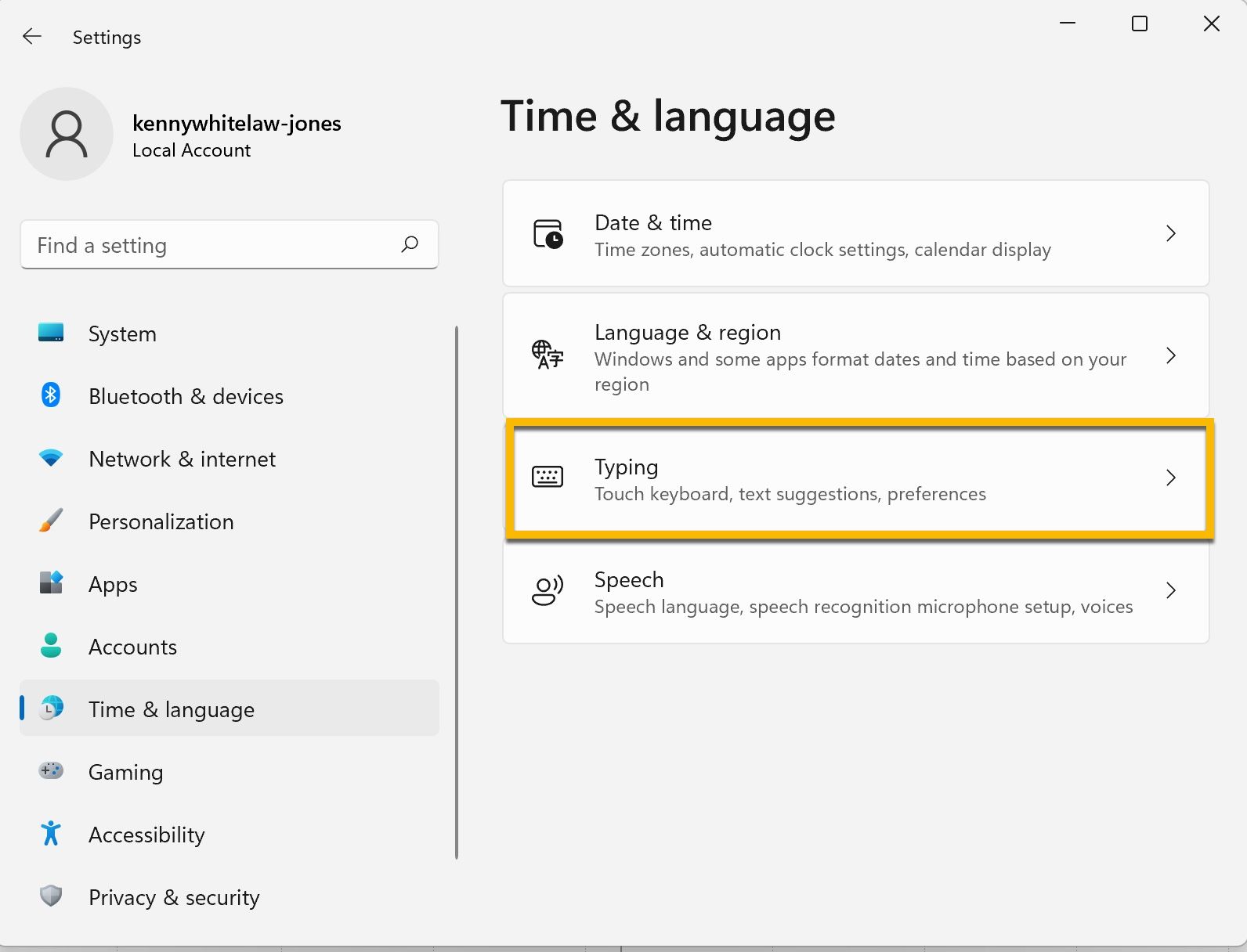
3 From the Typing dialogue, select Advanced keyboard settings
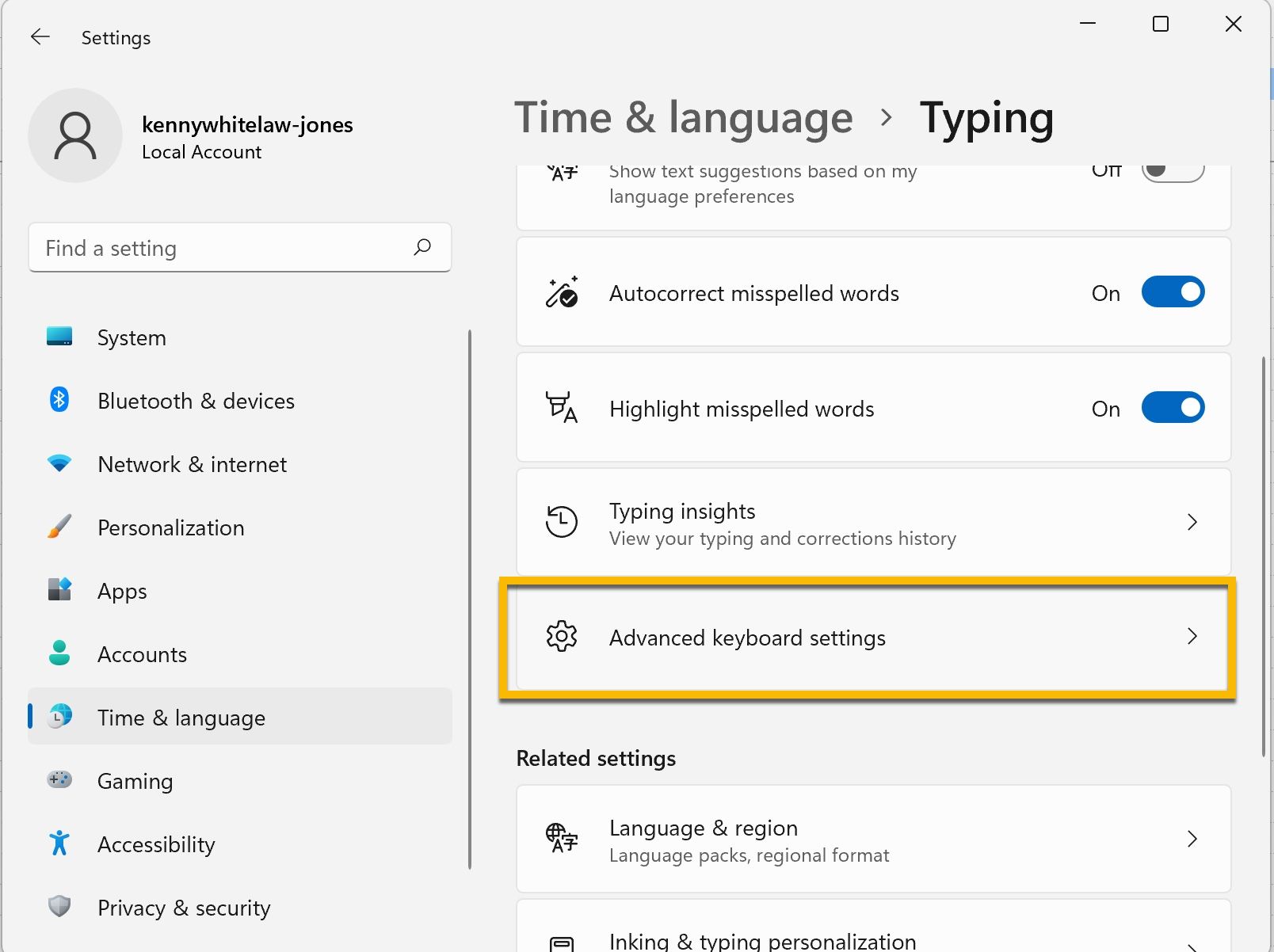
4 From the Advanced keyboard setting dialogue, Select Language Bar Options
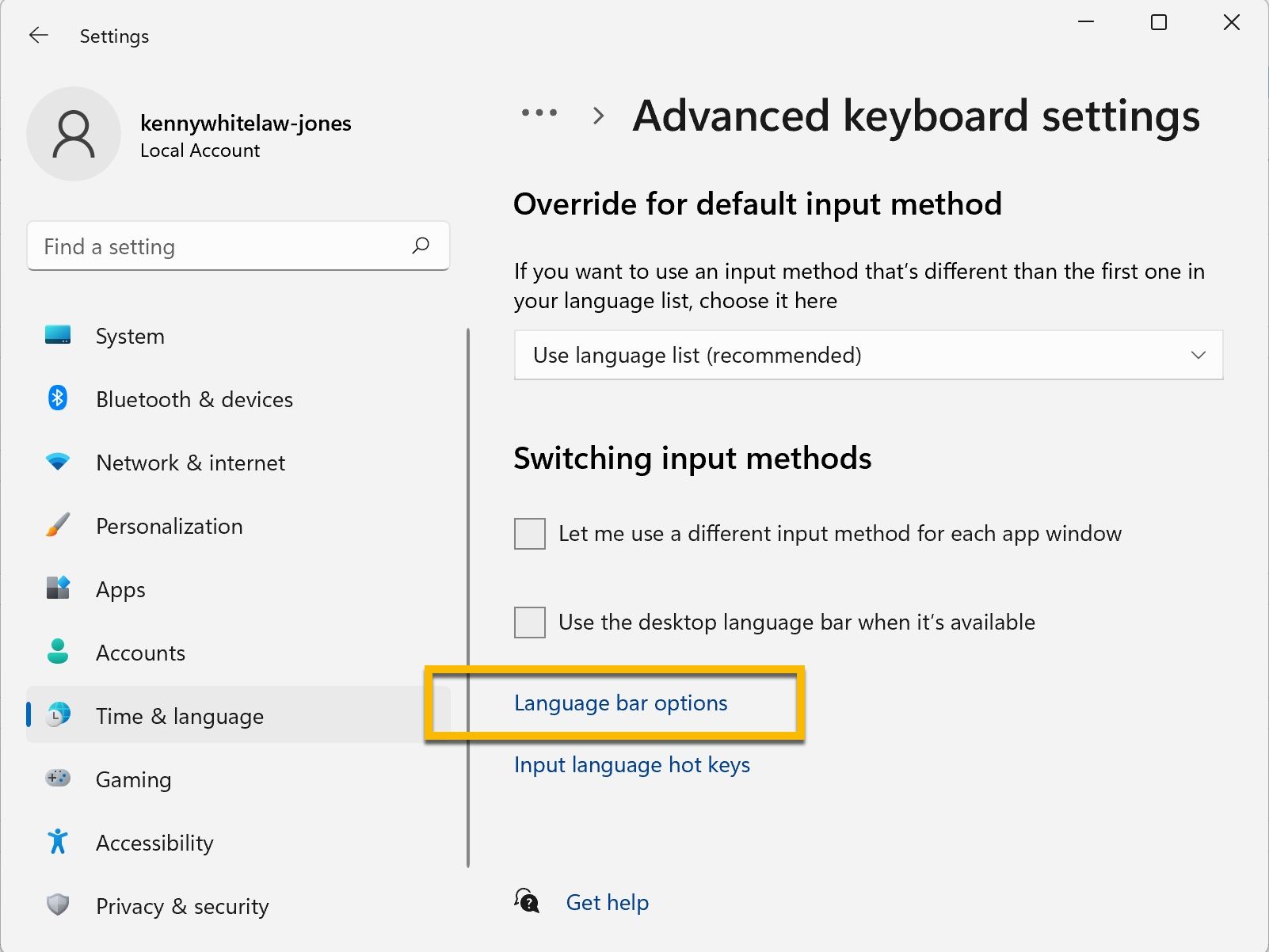
A new dialogue will then open. I say new. It looks like it’s leftover from older versions of windows!
5 Select Advanced Key Settings
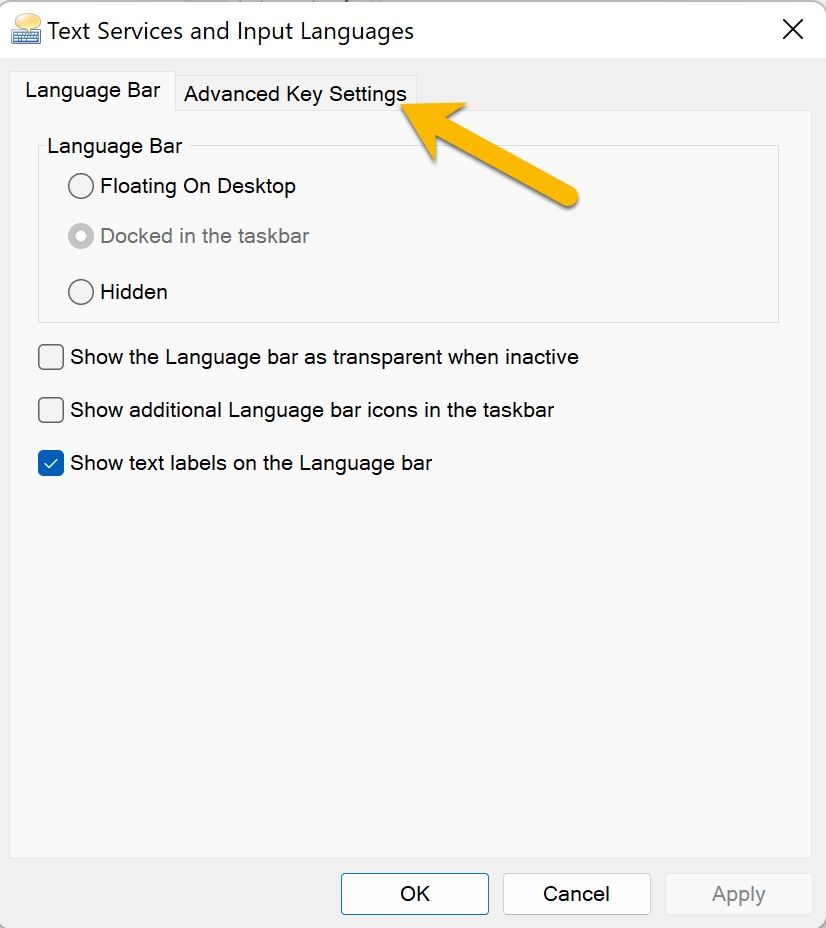
6 With “Between input languages” selected, click on Change Key Sequence
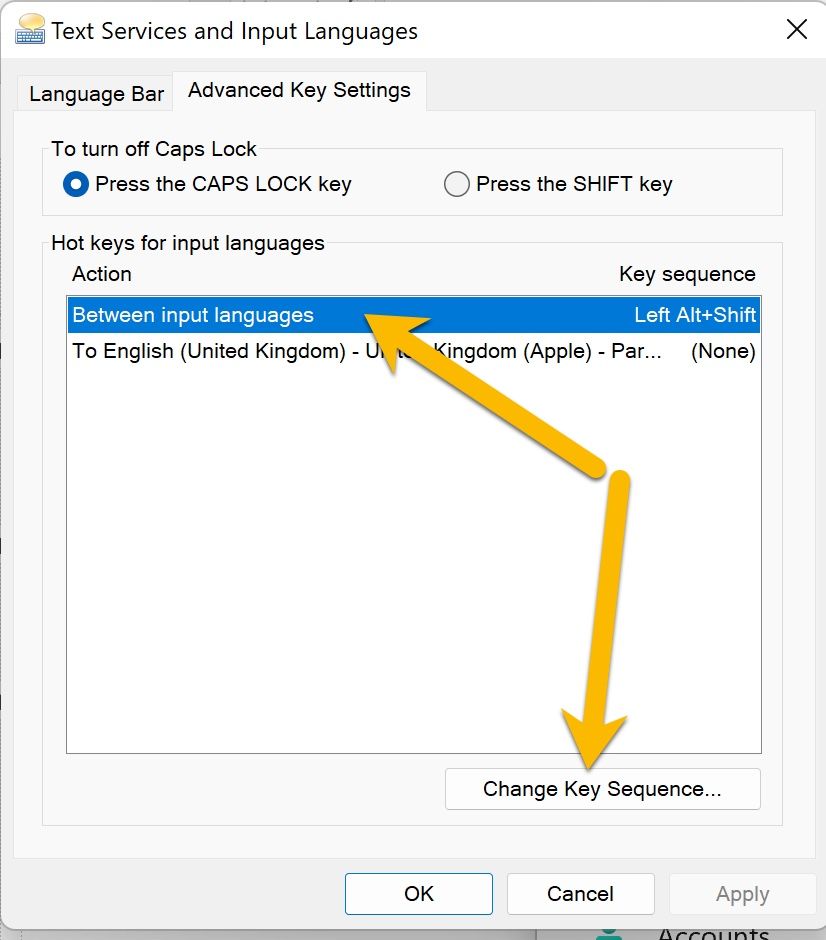
7 Select “Not assigned” under “Switch Keyboard Layout”
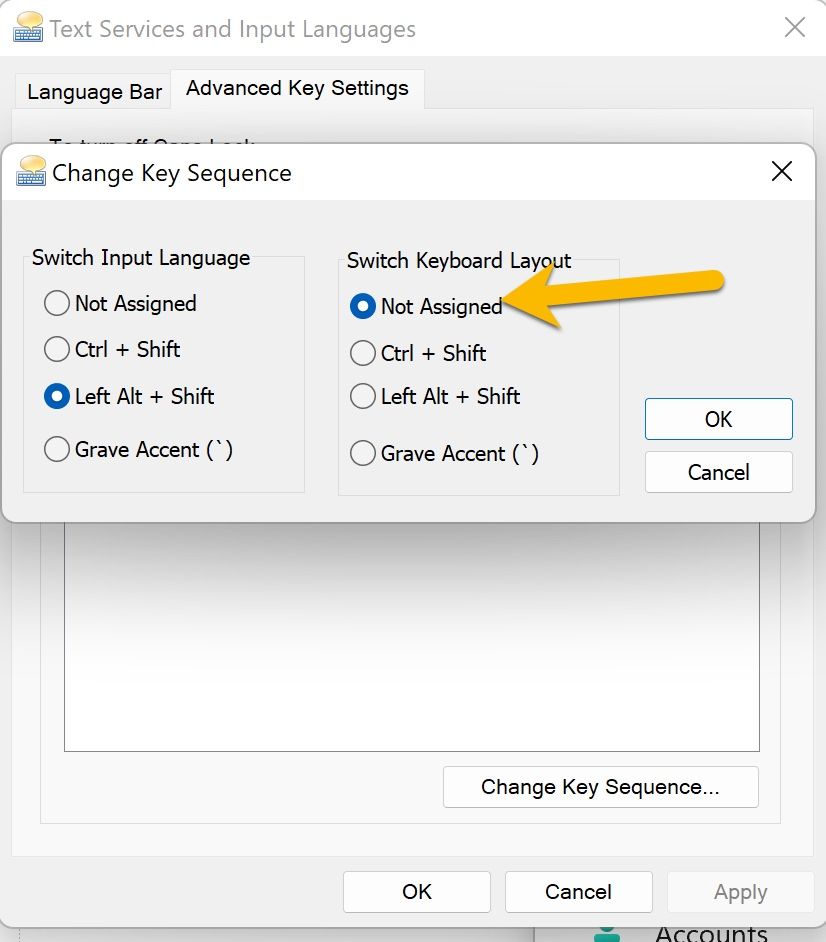
Your Control+Shift+0 problems should now be a thing of the past.
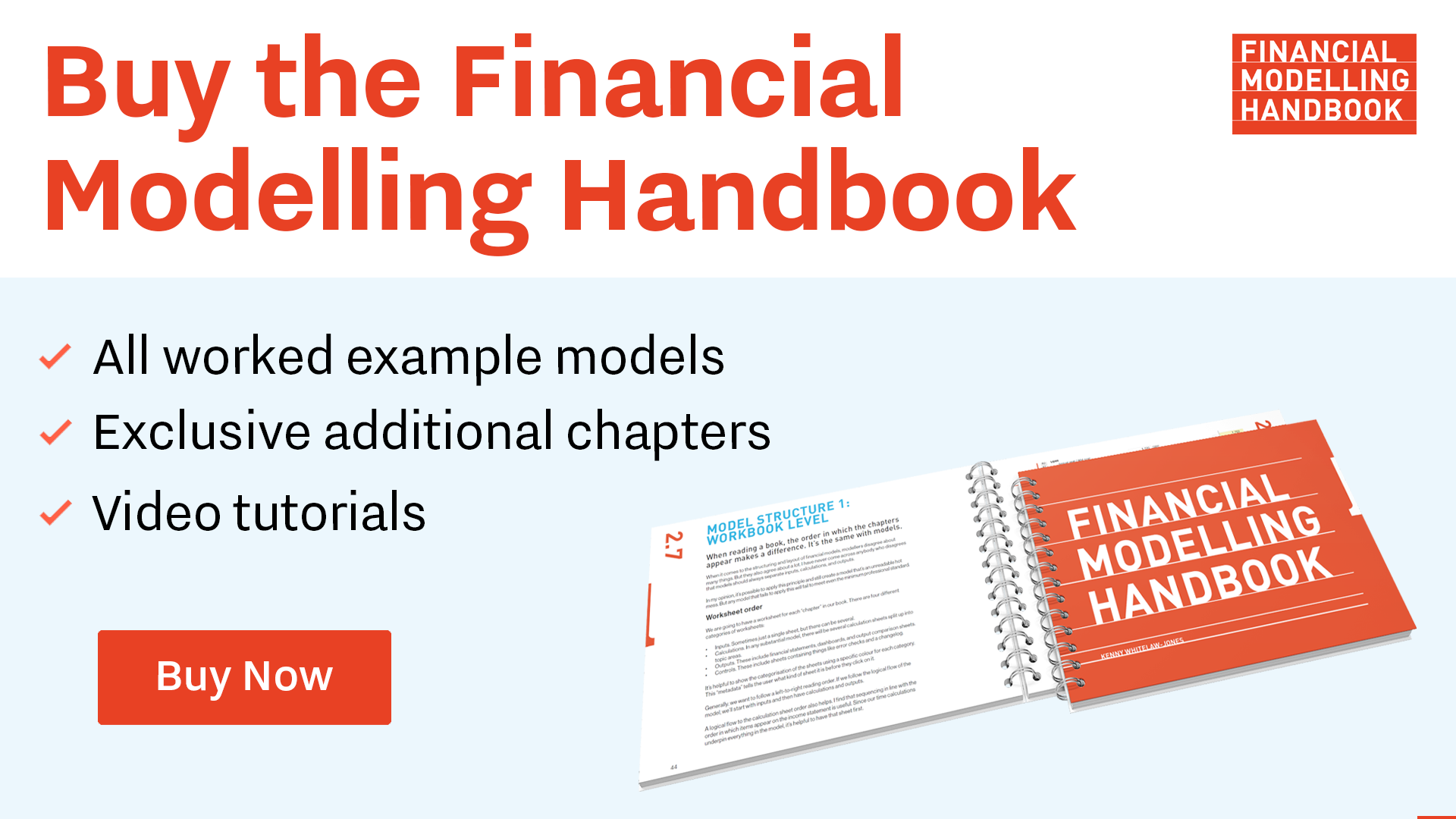
Comments
Sign in or become a Financial Modelling Handbook member to join the conversation.
Just enter your email below to get a log in link.