Three quick changes in your Excel environment that will make you a more productive modeller.
I'm sure you're keen to get into the real meat of model building. However, it's worth taking 20 seconds to change a couple of the default settings in Excel, which are not helpful for modellers.
1 Maximise screen real estate.
Control+F1 will hide the ribbon. You can get it back when you need it by hitting the Alt key then choosing the keystroke for the menu you want. Also, minimise the formula bar with Ctrl+Shift+u. We're going to keep our formulas short, and they should always fit into the smaller bar.
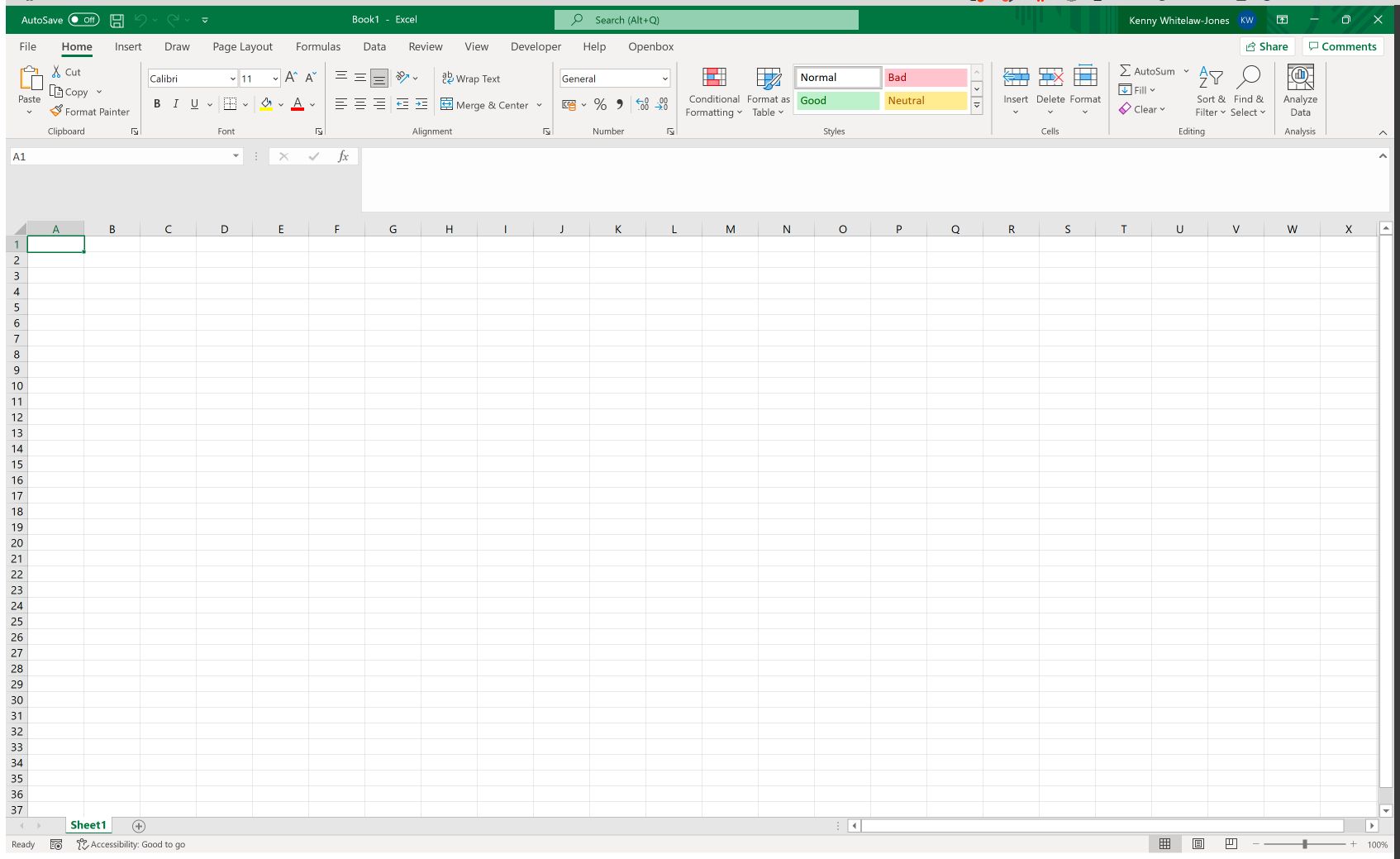
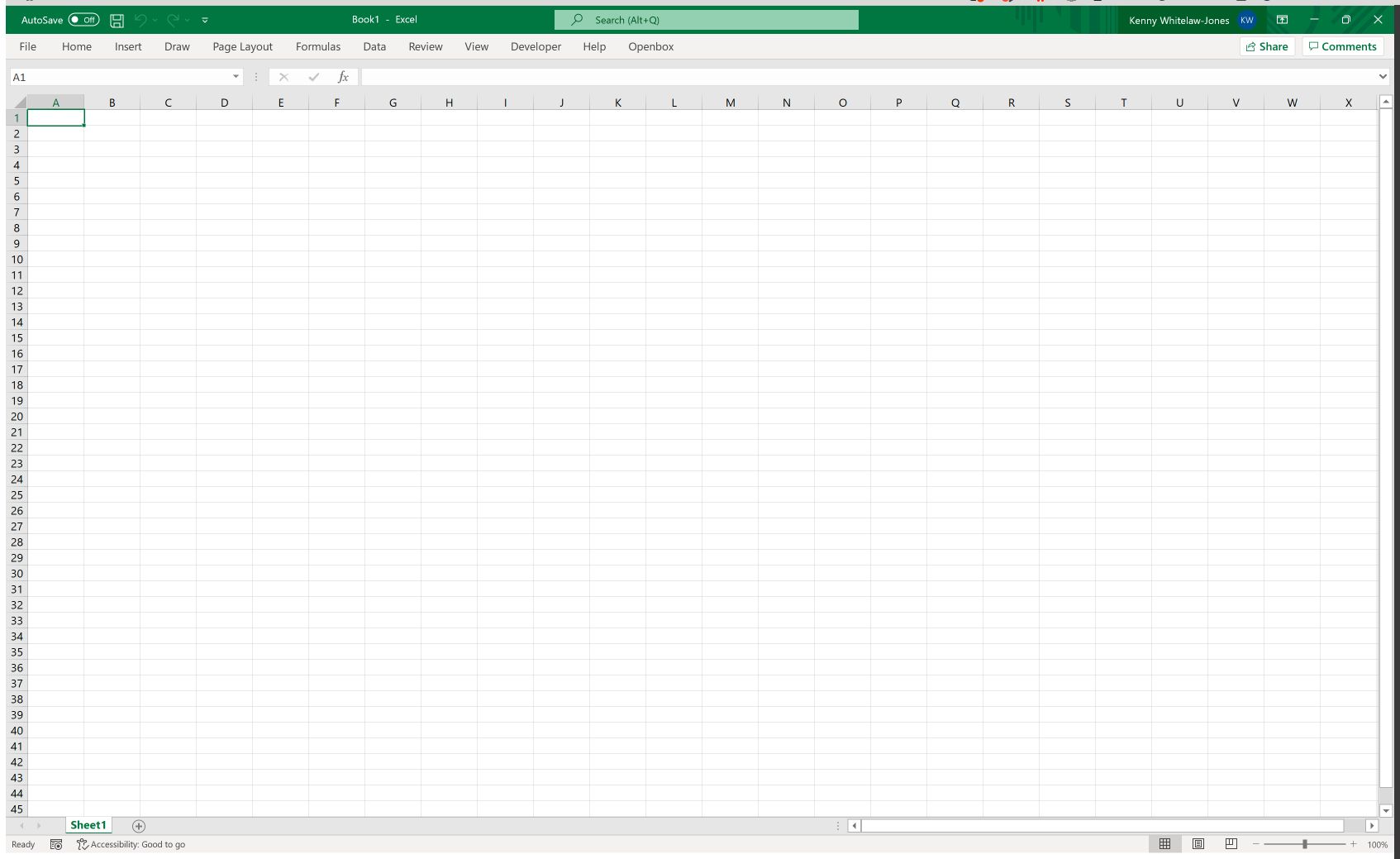
2 Stop moving down a row after you hit enter.
Go to File / Option / Advanced and untick "After pressing enter move down". This change may irritate you at first, only because it's what you're used to, and change is hard. Stick with it. You'll quickly realise that this is a crazy default, only useful if you're doing data entry in a vertical list. Usually, when you press enter in a cell, you've just written a formula. At this point, you want to do one of two things. Thing one. Examine the formula to check if it makes sense. Thing two. Copy the formula across a timeline. Neither of these things involved you being in the row below the formula.
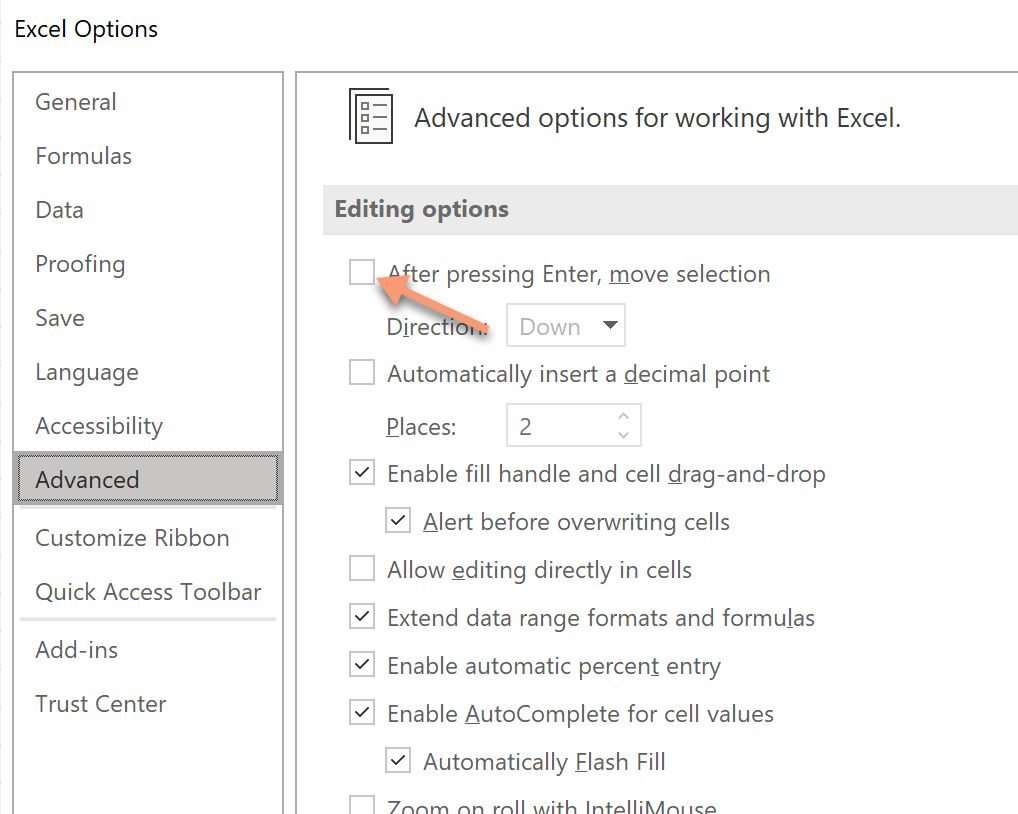
3 Untick "Allow editing directly in cell".
This doesn't make as much of a difference as the first two. It's still worth mentioning. I like to always look at the formula bar when editing formulas. Simply because it's always in the same place. Remember the muscle memory discussion? I'm doing whatever I can to cut down the number of moving parts in my modelling.
That's it.
These three changes will make a difference to your Excel productivity.
Are there any other changes that you have found useful?
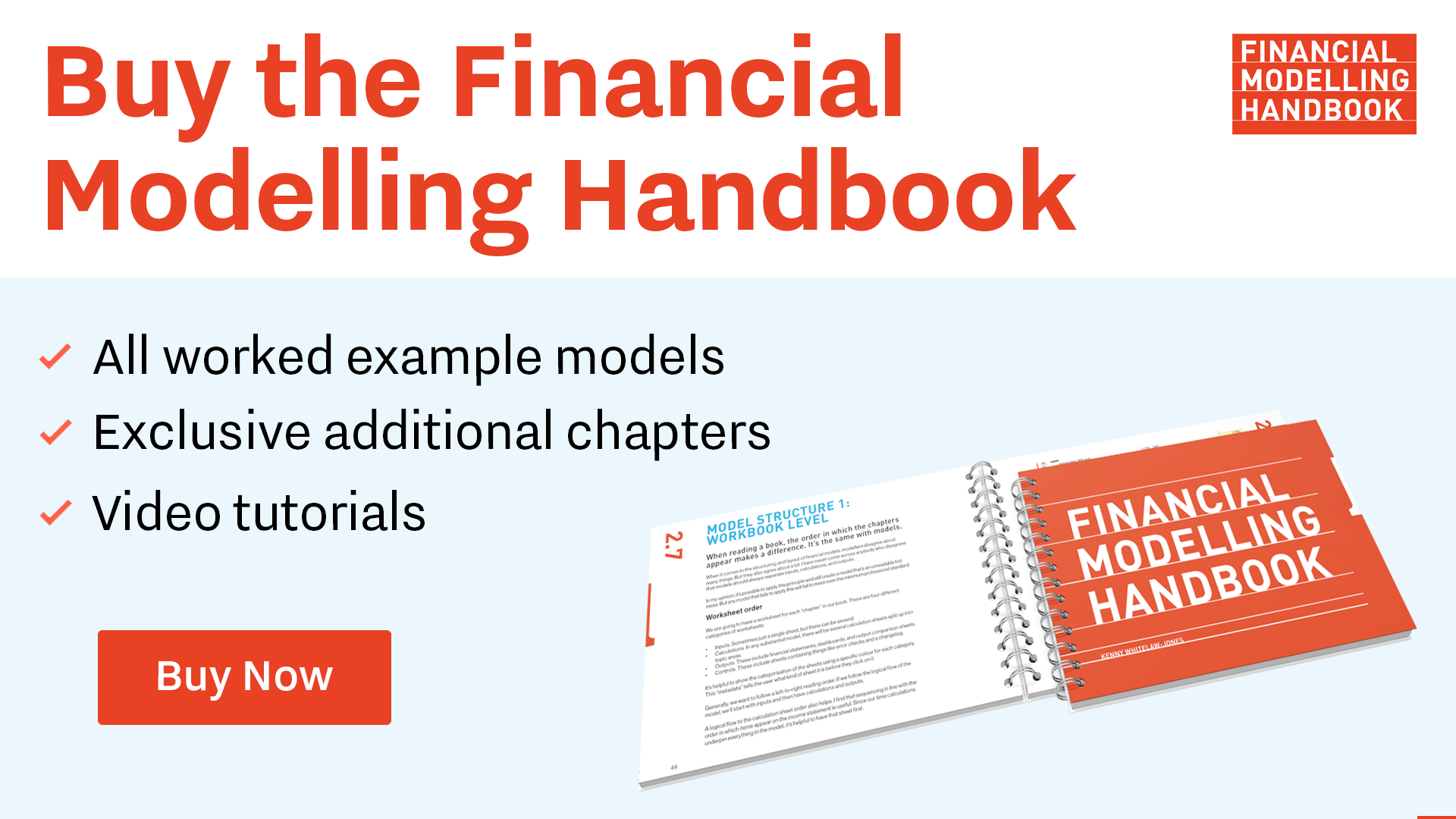
Comments
Sign in or become a Financial Modelling Handbook member to join the conversation.
Just enter your email below to get a log in link.