Using a Standard Monetary Unit
Ensuring unit consitency througout the model
Most models will have a default monetary unit.
Working a lot in Project Finance and Infrastructure, many of our models have "USD 000s" as the default unit.
We have set up a "Standard Monetary Unit" on the input sheet of the Start model.
The Standard Monetary Unit is listed with the "non-changeable technical inputs" at the bottom of the input sheet.
The cell containing the unit input has been named "SMU".
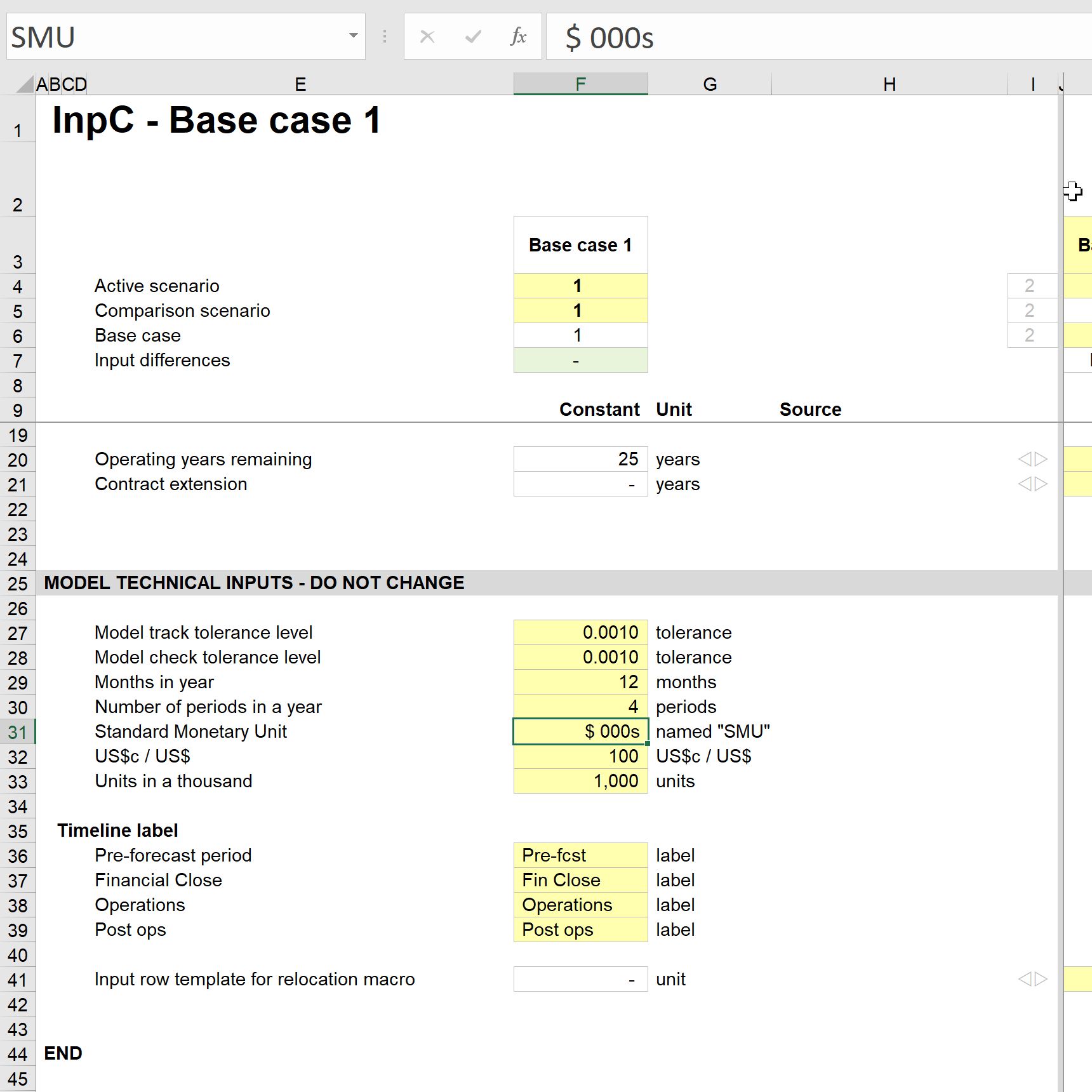
Naming the cell allows you to call up the unit by typing "= SMU" in the units column.
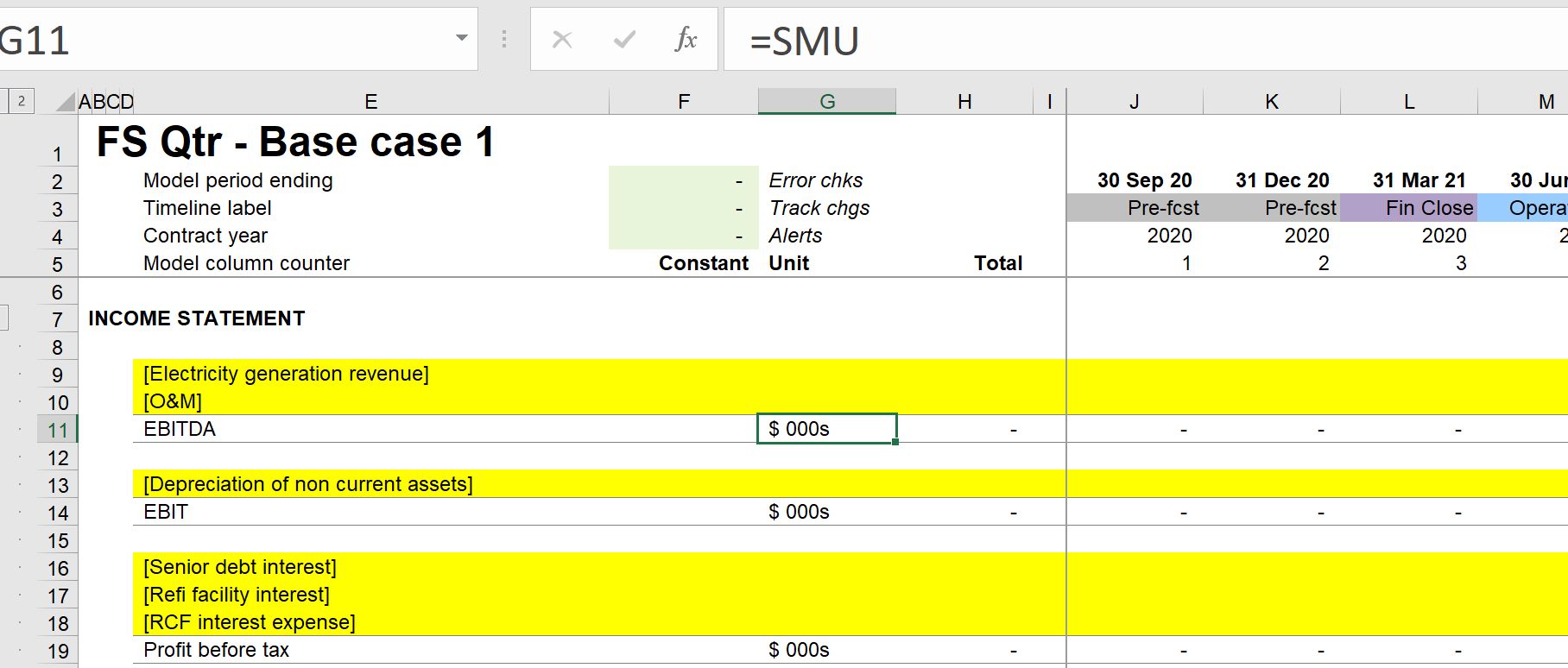
We do this because:
- It's quicker than typing the unit each time, and repetition allows it to become a "muscle memory" action.
- It ensures unit consistency throughout the model (otherwise, it's common to mix "USD 000s" and "$ 000s" and "US$ 000s" in the same model.
- If we want to change the units of our model later or the units of the start model when starting a new project, we only have to change one input.
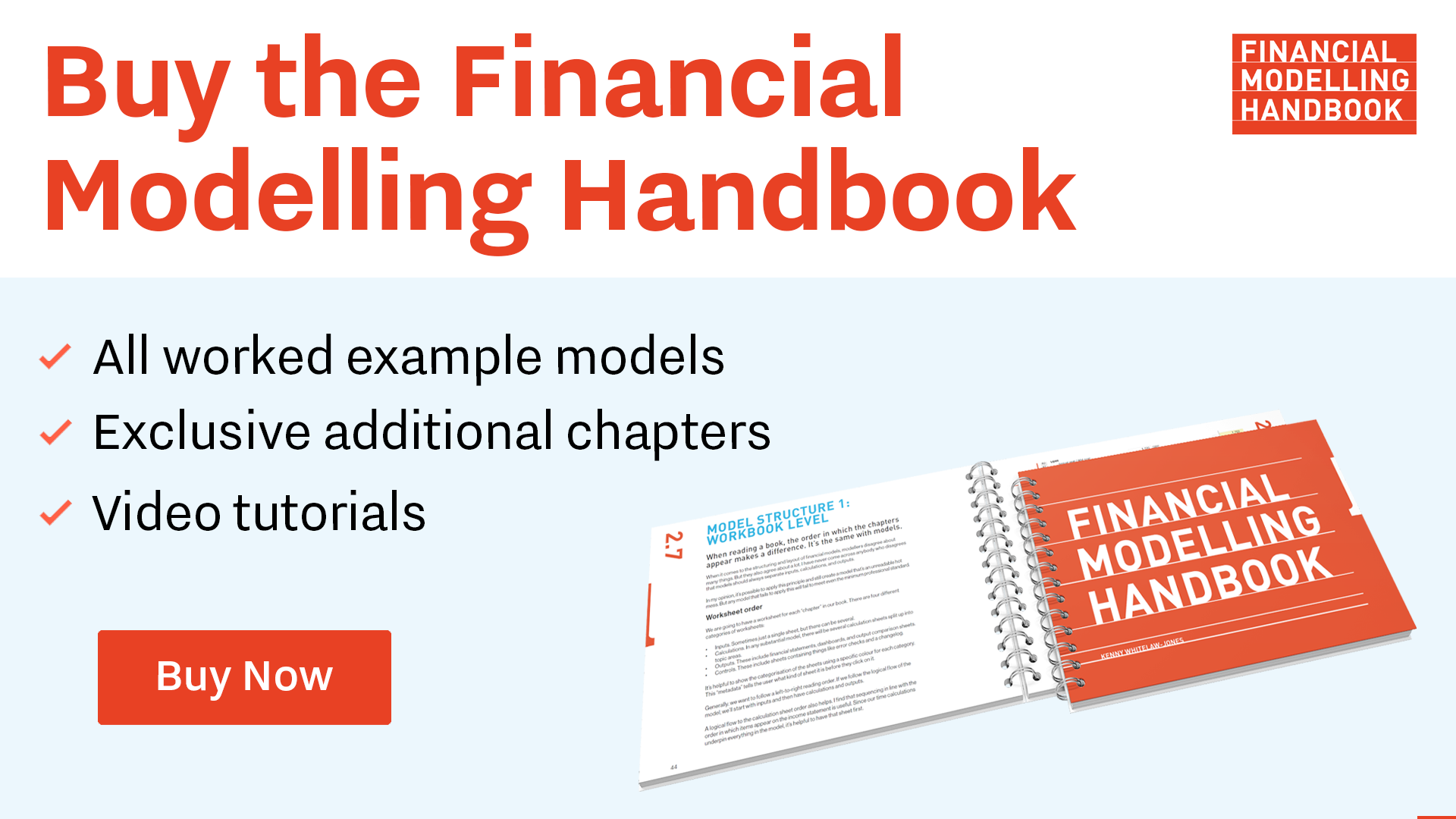
Comments
Sign in or become a Financial Modelling Handbook member to join the conversation.
Just enter your email below to get a log in link.