Native Excel shortcuts
Learning keyboard shortcuts is a must for efficient working.
There are already a lot of very useful keystrokes built into Excel.
Download a list of the most useful native excel shortcuts
To obtain the worked example file to accompany this chapter buy the financial modelling handbook.
It's worth printing these and having them next to you as you work in Excel.
I'm not going to go through each of them here. Firstly, it would be dull. Secondly, you wouldn't retain any of it.
As we get into the full model build sequence in the next part of the book, I'll mention specifically what keystrokes I'm using. You'll remember more when you see them in context. And you'll remember even more if you do the practice yourself.
Not everything we want to do regularly in modelling has a built-in keyboard shortcut. And often, we use sequences of keyboard shortcuts to perform specific operations. We want to make this as efficient as possible.
In Gridlines, my model build consultancy, we have created a pack of modelling productivity keystrokes and macros designed to make modelling more efficient. We will look at those next.
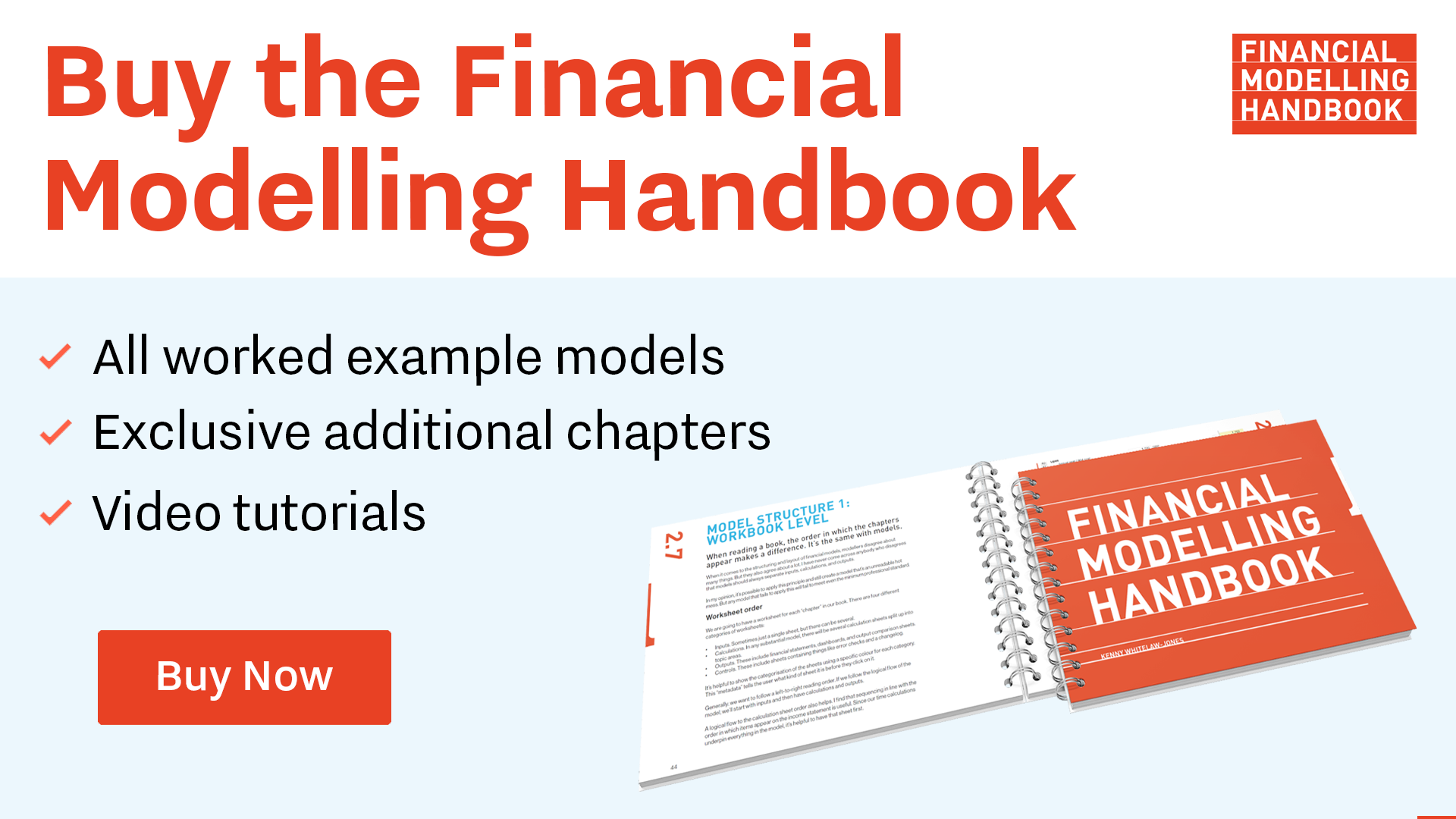
Comments
Sign in or become a Financial Modelling Handbook member to join the conversation.
Just enter your email below to get a log in link.