Making "paste value" and "paste format" easier
We often want to "paste values" or "paste formats" into a cell. The native Excel keystrokes are cumbersome, and the ribbon commands are unintelligible.
The native Excel keystroke for paste value is Alt, H, V, V.
For paste format, it's Alt, H, V .... and then god knows what.
I mean what on earth do any of these options mean?
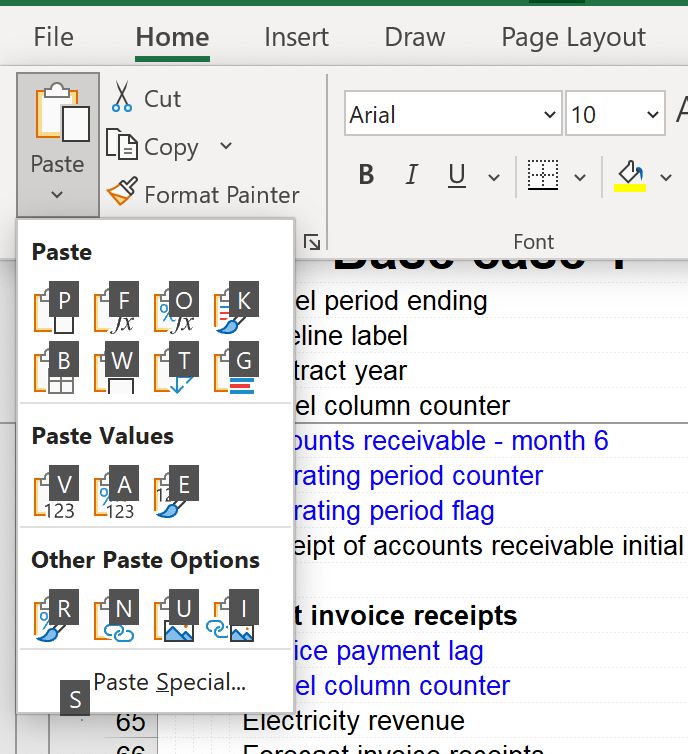
We've simplified this with a couple of additional Productivity Pack macros:
Paste format
Ctrl+alt+s
Paste values
Ctrl+alt+d
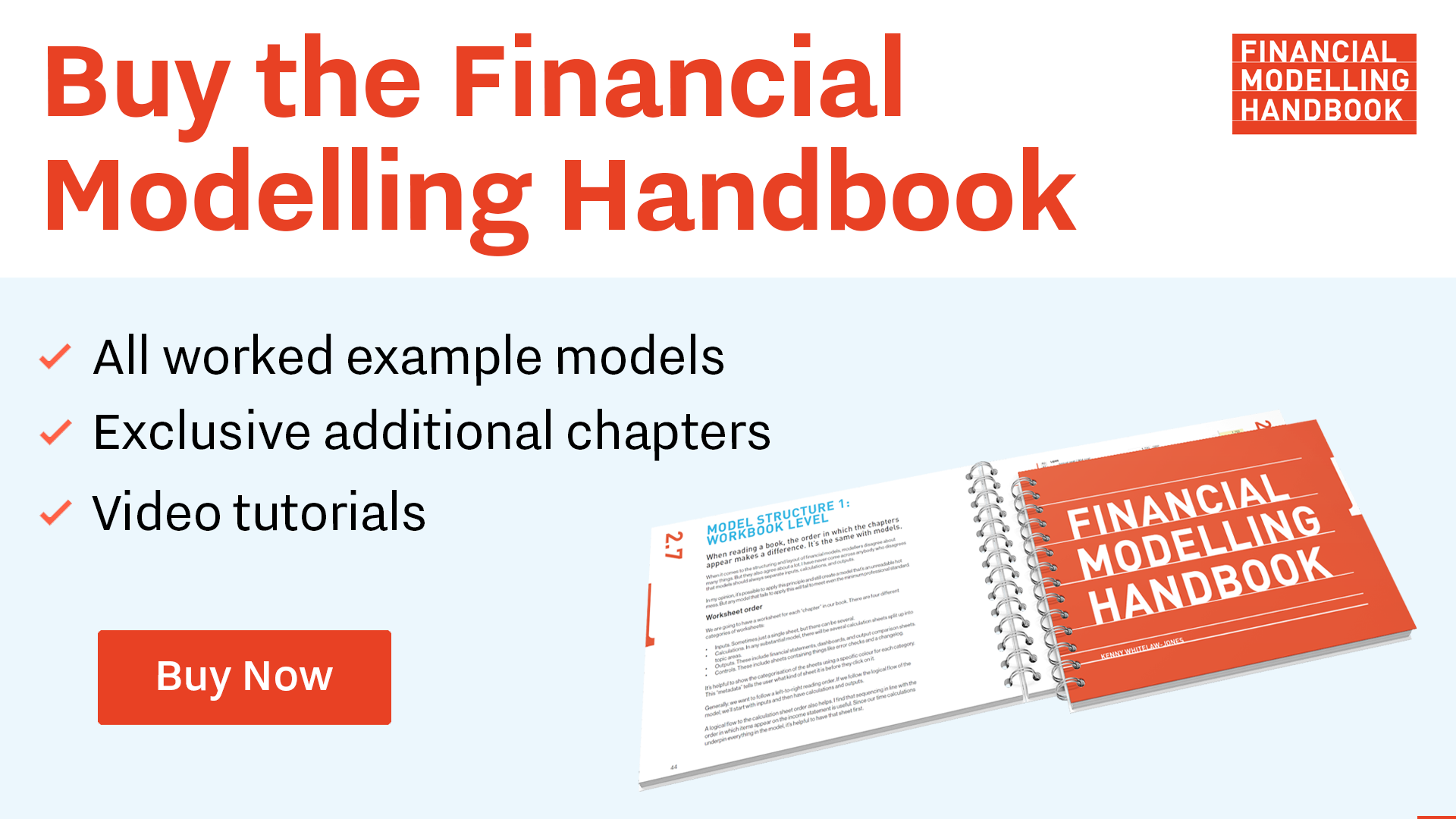
Comments
Sign in or become a Financial Modelling Handbook member to join the conversation.
Just enter your email below to get a log in link.