Q&A: How to change import and export font colours.
Hi, Kenny! First of all, thank you so much for all your resources, this is truly amazing! Now, I am struggling to edit the productivity pack excel - I honestly just want to change the import and export font color, but whatever I change in the file it won't allow me to save it, it becomes corrupted and won't let me open it again. Do you know why this might be happening? Thanks!
Beatrice
To change the font colours applied by the Productivity Pack, first unhide the macros using Ctrl+Shift+7.
Then go to the settings tab and change the font colours shown in rows 45 and 46.
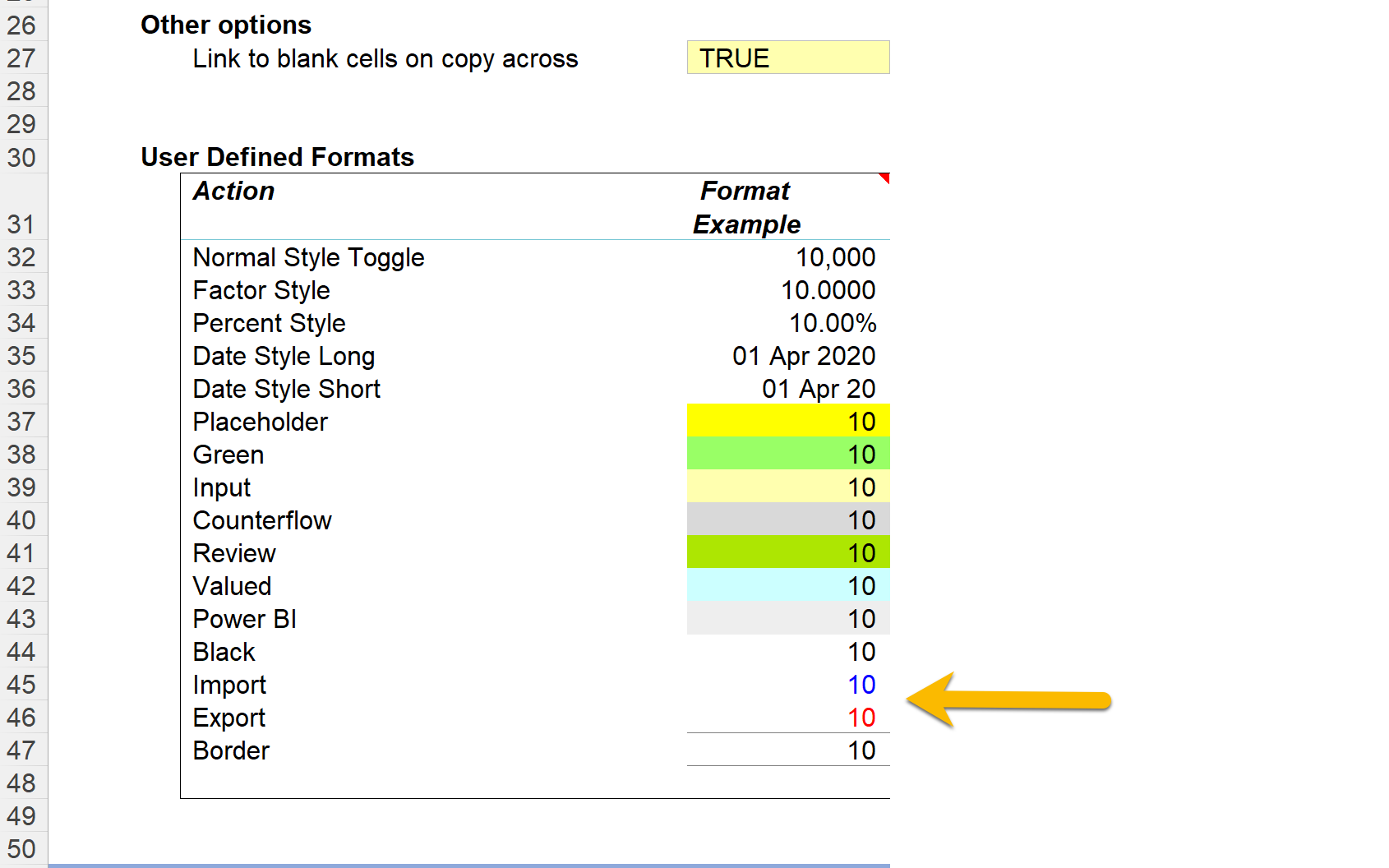
Hit Ctrl+Shift+7 to rehide the Productivity Pack. From now whatever font you have chosen will be applied as import and export marking.
Note that you can change any of the formats in the User Defined Formats section of the settings and your selected formats will be applied by the relevant format macros.
Comments
Sign in or become a Financial Modelling Handbook member to join the conversation.
Just enter your email below to get a log in link.